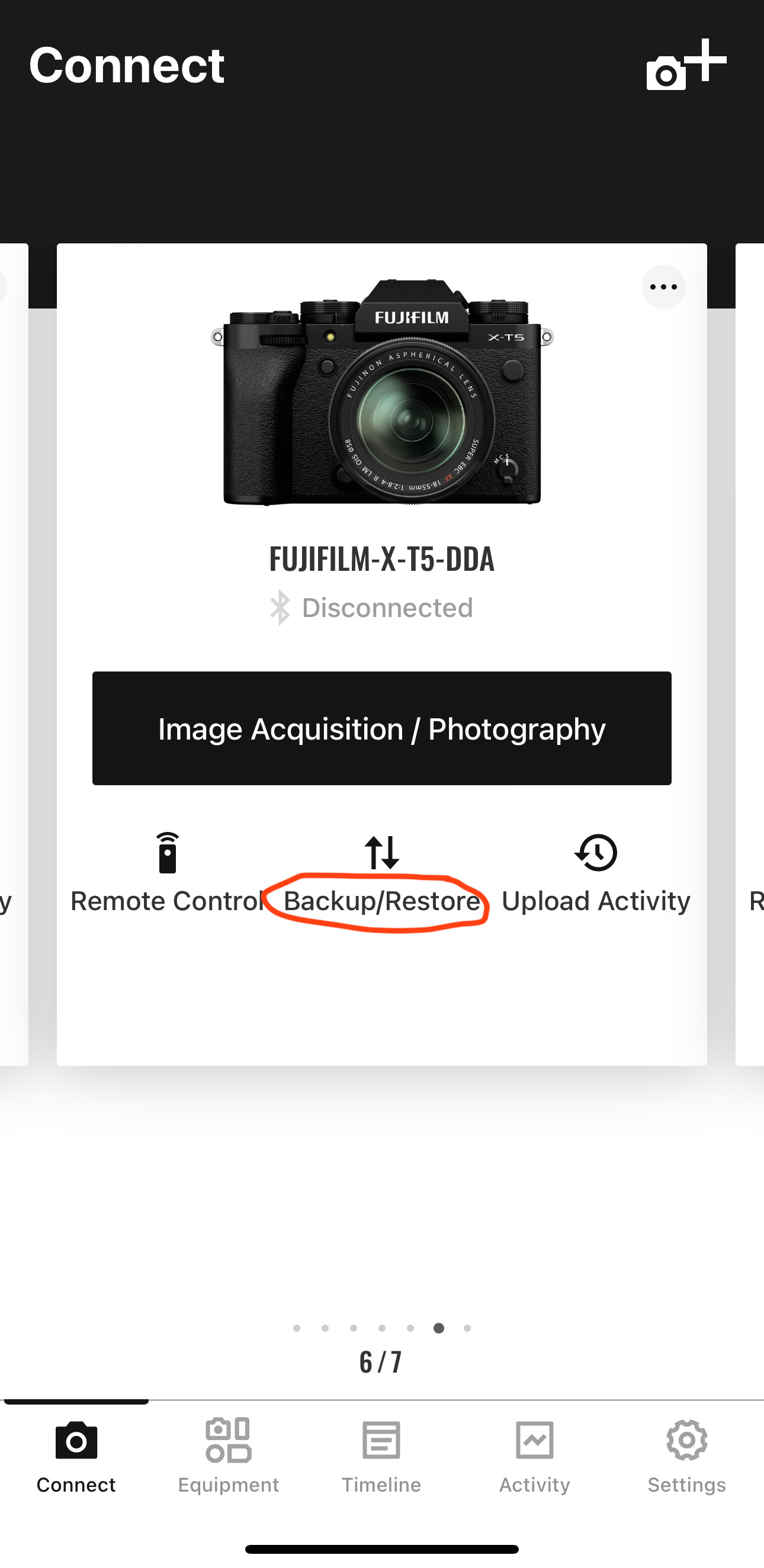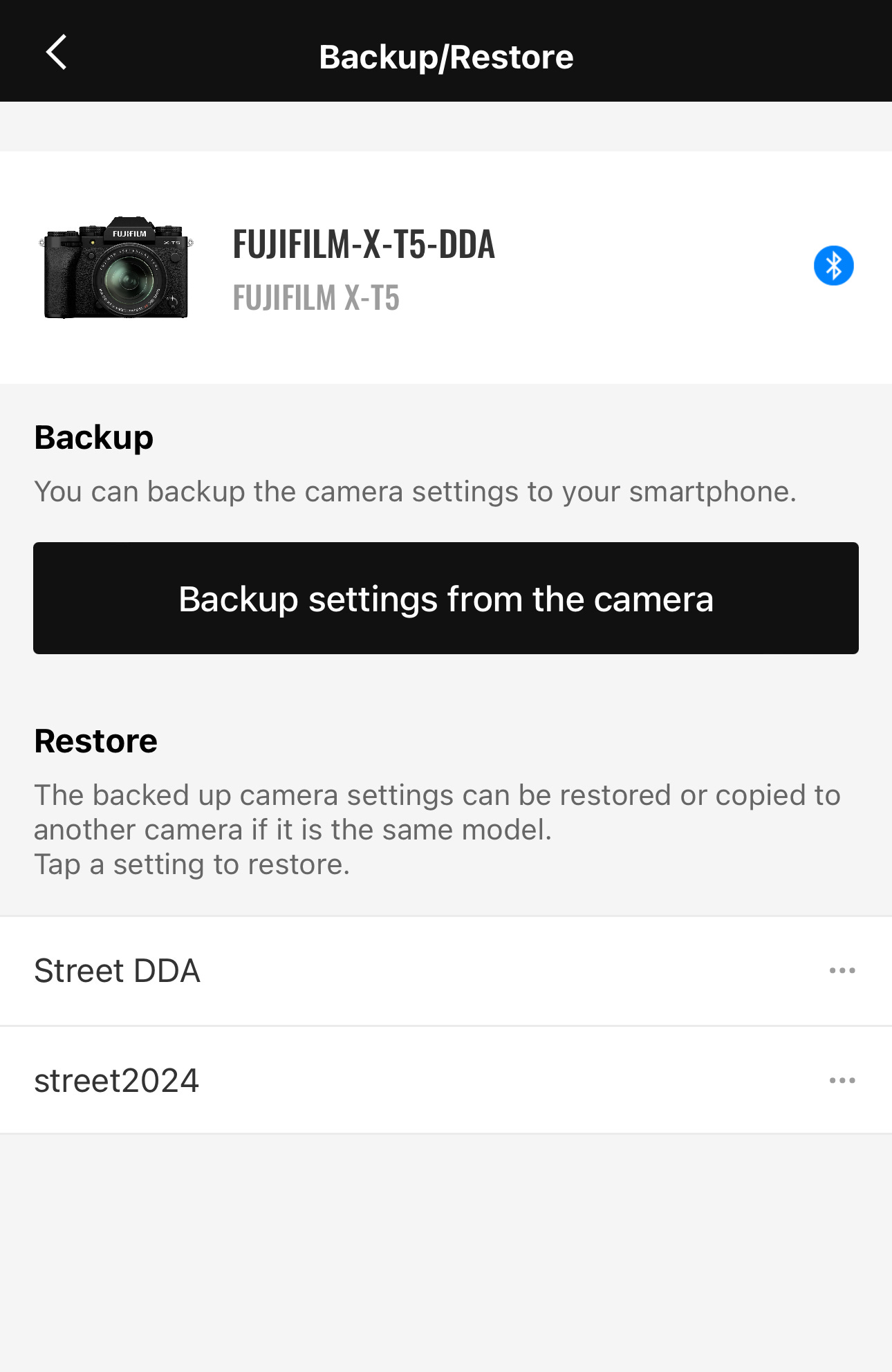Unlimited Custom Settings / Recipes for Fujifilm (in your pocket)
This post is brought to you by Publer. The only and best social media scheduler (and so much more) in the universe.
Try it out here - You will be amazed.
Any Fujifilm lover would love to have more than 7 Custom settings to store recipes.
I have been a Fujifilm power user for many years now. Actually, when I think about it, my first Fujifilm camera was the FinePix S5100 (back in 2005, I believe). But back then, Fujifilm didn't have the beautiful film simulations that make these cameras so unique.
And this is exactly what we will talk about today: Film Simulation Recipes… Or better said, how to save and load unlimited recipes into your favorite Fujifilm cameras.
Let's dive in.
First of all, if you are new to Fujifilm's ecosystem, you can find amazing resources on several pages that share film simulation recipes and SOOC jpegs enthusiasts (SOOC = Straight Out Of the Camera) like myself. (HERE)
- Øyvind Nordhagen (Explains the essence of the Film Sims pretty well)
- fujixweekly
- Film.recipes
- CaptnLook
- Ivan Yolo
- Jamie Chance
- OCOL
…
There are many Facebook Groups dedicated to it.
Today, however, I want to share with you a technique that allows you to save an unlimited number of film recipes into your camera.
In fact, normally you can save between 4 and 8 custom settings in Fujifilm cameras.
But often we would like to be able to get more of them for certain situations.
Settings for Streets, for Portraits, BNW only, Cinematic,.. You name it.
How?
All you need is Fujifilm’s Xapp, which you can download in your smartphone camera stores.
If you own a Fujifilm body, chances are that you already use the app to download your beautiful pictures on your phone to share them with the world.
Now open the app and check the middle “Backup/Restore” tab below.
This is precisely where you can back up your actual 7 Custom Settings (or 4, depending on the model) and name it accordingly.
Let's say you create 7 Custom Settings for Daylight Street, such as Portra, Ultramax, Gold 200, Superia, etc. All you need to do is save this "state" into the Xapp and name it.
Then, you repeat the process with another look, for instance, Low Light/Night Use, and save it again accordingly.
And so on…
Congratulations! You now have the amazing ability to save an unlimited number of settings for any occasion, giving you the freedom to customize and optimize your setups without any restrictions.
I sincerely hope that this information has been beneficial to you. If you found it helpful, don't hesitate to share it with your friends and spread the knowledge. 😌
And if you're hungry for more insightful tips and tricks related to Fujifilm products, make sure to subscribe and stay updated. Exciting content is on the horizon, so stay tuned for more valuable insights coming your way soon.
Till soon 👋🏼
Happy SOOC shooting 📸
Dan D’Ascenzo - DD’A